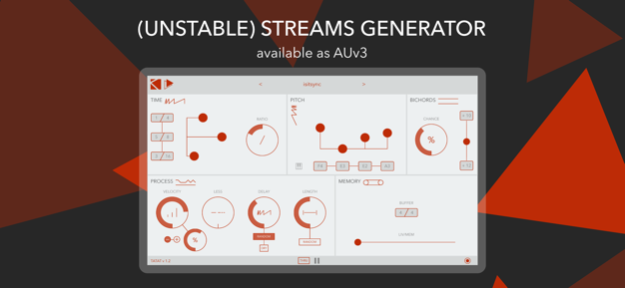TATAT : midi streams generator
Paid Version
Publisher Description
TATAT is a MIDI FX designed to create always-changing sequences, to quickly sketch music ideas, to add unexpected events to fixed patterns.
If you’re looking for new ways of generating musical ideas, then look no further than TATAT! Set up your parameters, define a mood and listen to an endless flow of notes which you can then record, tweak, and play along to.
HOW IT WORKS ///
TATAT generates infinite and always changing sequences of notes.
You cannot say exactly what TATAT will do, but you can suggest a path to it: by setting up its parameters you can create what we call a mood for TATAT. A mood is a configuration of notes, intervals, time fragmentation, velocity fluctuation, and other factors.
Once you set a mood that you are happy with, you’ll listen to an infinite stream of events, always changing, all staying in the mood.
At this point, according to your needs, you can:
- Let TATAT play its stream, and make some intervention to control it: to add silence (Less), to obtain smooth accelerando and ritardando (Ratio), to control how TATAT generates intervals. You can enable Key In function to change notes on the fly.
- Add some stability by controlling/automating the Liv/Mem slider, moving between the generated stream and frozen patterns.
- Use TATAT to send its notes to enrich (by enabling Thru) existing/incoming MIDI data/parts.
TATAT gives you excellent results both with melodic/harmonic and percussive parts!
MULTIPLE TIME RES /// Set chance for each time resolution to rule the stream, and scale results with main ratio to create organic time fluctuations.
NOTES /// Set chance for each notes to get triggered, enable the keys toggle to change the notes on the fly, giving a different color to the stream.
DOUBLE HIT /// Set two intervals and the probability they got triggered, adding harmonic weight to the stream.
LET’S PROCESS THE STREAM! /// You can process the generated notes with several parameters: add a velocity variation, a delay, set the length, randomize, and mute some notes. It’s easy and intuitive.
FLOW VS PATTERN /// LIV/MEM parameter has a 0-100% range. When is set on 0%, a buffer with given length continuously records the stream; when it’s different than 0%, the buffer got locked, and you set the chance to get live or buffered notes. When you set 100% you always have the buffer content as a static pattern. You add the stability you want to the lunatic stream!
2 FLAVOURS: DARK AND LIGHT SKIN
*** Please note: TATAT is an Audio Unit extension (AUv3) – it only works in an AUv3 host app compatible with MIDI FX like AUM, Logic Pro, Cubasis, etc... ***
About TATAT : midi streams generator
TATAT : midi streams generator is a paid app for iOS published in the Audio File Players list of apps, part of Audio & Multimedia.
The company that develops TATAT : midi streams generator is K-Devices. The latest version released by its developer is 1.0.
To install TATAT : midi streams generator on your iOS device, just click the green Continue To App button above to start the installation process. The app is listed on our website since 2024-04-27 and was downloaded 10 times. We have already checked if the download link is safe, however for your own protection we recommend that you scan the downloaded app with your antivirus. Your antivirus may detect the TATAT : midi streams generator as malware if the download link is broken.
How to install TATAT : midi streams generator on your iOS device:
- Click on the Continue To App button on our website. This will redirect you to the App Store.
- Once the TATAT : midi streams generator is shown in the iTunes listing of your iOS device, you can start its download and installation. Tap on the GET button to the right of the app to start downloading it.
- If you are not logged-in the iOS appstore app, you'll be prompted for your your Apple ID and/or password.
- After TATAT : midi streams generator is downloaded, you'll see an INSTALL button to the right. Tap on it to start the actual installation of the iOS app.
- Once installation is finished you can tap on the OPEN button to start it. Its icon will also be added to your device home screen.